Visuals are an essential part of storytelling, as they can help to bring stories to life and make them more engaging for the audience.
The Importance of Visuals in Storytelling
Visuals are an essential part of storytelling, as they can help to bring stories to life and make them more engaging for the audience. Slides in particular can be used to illustrate complex concepts or ideas quickly and effectively. For example, a single slide with a graph or chart could convey information that would take several minutes of explanation if done verbally. Furthermore, visuals such as images and videos can evoke powerful emotions from viewers which words alone cannot achieve.
In addition, visuals provide an opportunity for creativity when presenting stories; slideshows can be designed with interesting fonts, colors and layouts that draw attention to key points while keeping the audience engaged throughout the presentation. Studies have shown that people remember 65% of what they see compared to only 10% of what they hear – making visual storytelling an invaluable tool for any storyteller looking to leave a lasting impression on their audience.
The Differences Between Pictures, Drawings and Diagrams in Presentations
Pictures, drawings and diagrams are all powerful tools for visual storytelling. Pictures can be used to evoke emotion or create a sense of atmosphere in presentations. Drawings can help to illustrate complex concepts in an easy-to-understand way, while diagrams provide a clear overview of data points or relationships between different elements. When possible, it’s often a good idea to custom create diagrams and drawings specifically for your presentation so it uses the same terminology and doesn’t include any relevant or confusing details.
When it comes to choosing the right visuals for your presentation, it’s important to consider the purpose of each image and how it will contribute to your overall message. For example, pictures may be best suited for conveying emotions such as joy or sadness; whereas drawings could be used when explaining abstract ideas like quantum physics; and diagrams might work well when presenting statistical information about market trends.


The Role of Typography in Visual Storytelling
Typography is an important element of visual storytelling, as it can help to convey the tone and mood of a presentation. The right font choice can make text easier to read and understand, while also adding personality to slides. For example, bold fonts are often used for titles or headings in order to draw attention and emphasize key points; whereas serif fonts may be better suited for body text due to their legibility. Additionally, using different font sizes can create hierarchy within a slide – making it easier for viewers to distinguish between main ideas and supporting details.
Furthermore, typography has been shown to influence how people perceive information; studies have found that people tend to rate content with larger font sizes as more credible than those with smaller ones. This means that when creating visuals for presentations, storytellers should pay close attention not only to the typeface they use but also its size in order to ensure maximum impact on their audience. Ultimately, by carefully selecting the right typography for each slide storytellers can effectively communicate their message while keeping viewers engaged throughout the entire presentation.
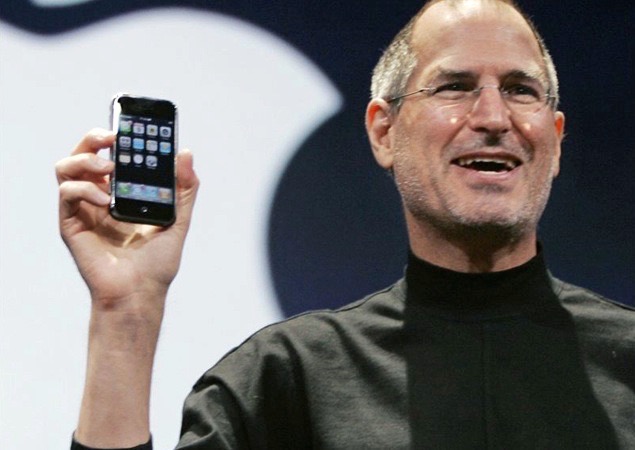
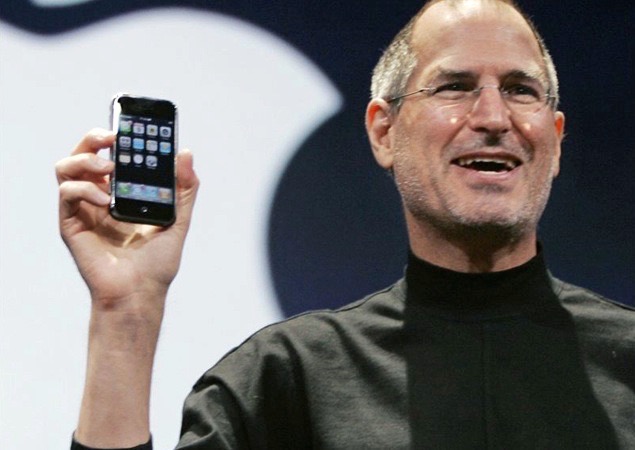
The Use of Block Text and Lists
The inclusion of lists in storytelling can tap into the psychology of the audience, creating a sense of order, emphasis, and rhythm. Lists can be structured in different ways, each with its own psychological effect.
Asyndeton, or the omission of conjunctions between list items, creates a sense of speed and urgency, as in Caesar’s famous phrase “Veni, vidi, vici” (“I came, I saw, I conquered”). Polysyndeton, on the other hand, involves the repetition of the word “and” between list items, creating a sense of accumulation and intensity, as in the Biblical phrase “and the earth was without form, and void; and darkness was upon the face of the deep.”
Tricolons, or lists of three items, are particularly effective, as they create a sense of completeness and balance, as in the Declaration of Independence’s phrase “life, liberty, and the pursuit of happiness.”
By understanding the psychology of list inclusion and how different list structures impact the audience, a storyteller can use lists to enhance the emotional impact and persuasiveness of their narrative.


Incorporating Data Visualization into Your Story:
Data visualization is a powerful tool for storytelling, as it can help to convey important factual information in an easily digestible format. By using data visualization, you can co-opt scientific connotations, building the credibility of your analysis.
When used correctly, data visualizations can be used to illustrate trends and patterns that may not be immediately obvious from text alone. For example, a scatter graph could be used to show the correlation between two variables over time – such as the relationship between temperature and rainfall – which would allow viewers to quickly understand how these factors are related.
Generally speaking, visuals should only be included if they add value by providing additional insight into the topic at hand; otherwise they may distract from your main message and confuse viewers instead of helping them better understand what you’re trying to say. Furthermore, visuals should always include labels and be well explained so that viewers know exactly what each element represents; this will ensure that everyone has access to all relevant information without having any prior knowledge about the subject matter.


Types of Chart to Use: Bar, Pie or Scatter
When it comes to data visualization, there are three main types of charts that can be used: bar, pie and scatter. Bar charts are the most commonly used type of chart as they provide a simple way to compare values between different categories. Pie charts are useful for displaying proportions or percentages within a whole; for example, if you wanted to show how much each department in your company contributes towards overall profits then a pie chart would be an ideal choice. Finally, scatter plots allow viewers to see relationships between two variables – such as temperature and rainfall – which can help them identify patterns or trends.
There is also the option of using interactive graphics which allow viewers to explore data further by clicking on certain elements or hovering over points on the graph. For example, The New York Times’ ‘Upshot’ feature uses interactive maps and graphs, which enable readers to gain deeper insights into their stories about politics and economics. However, when using interactive elements you need to make sure they don’t distract your audience: you don’t want them playing with the sliders instead of listening to your climax.


Types of Statistics and How To Contextualize Them
Fundamentally, telling a story can be a great way of motivating people. By telling them about something that really happened, they could apply it to themselves and learn important lessons about your values and goals. However, there is one critical problem of stories: they aren’t necessarily representative. Even if you tell a perfect story, someone could tell you that it’s a one-in-a-million anomaly. This is where statistics come in.
Statistics can show that a story or outcome happens regularly. This can help people more concretely engage with projecting the story’s key takeaways to themselves. Statistics you can use for this are often averages: if you show that the average person was likely to have had the same problem, it lends importance to your story.
The Power of Infographics in Visual Storytelling
Infographics are a powerful tool for visual storytelling, as they can help to convey complex information in an easily digestible format. Infographics combine text and visuals to create a compelling narrative that is both informative and visually appealing. They can be used to explain difficult concepts or illustrate trends over time, making them ideal for presentations on topics such as economics or politics. Additionally, infographics often contain interesting facts which can help keep viewers engaged throughout the presentation.
For example, if you were discussing climate change then you could use an infographic to show how global temperatures have risen over the past century while also providing interesting facts about carbon emissions and other environmental issues. This type of visual representation allows viewers to quickly understand the data without having to read through long paragraphs of text. Furthermore, infographics are highly shareable; when posted online they can reach thousands of people within minutes due to their eye-catching design and concise message. Ultimately, infographics are a great way to engage audiences with your story while conveying important information in an effective manner.
Elements of an Effective Slide Presentation: Design and Layout
Design and layout are essential elements of an effective slide presentation. The design should be simple yet eye-catching, with a consistent color palette and font throughout the slides. This is important because psychologically, differing themes can distract the subconscious mind, interrupting the continuous flow of your narrative.
It is also important to use visuals that are relevant to the topic being discussed; for example, if you’re discussing climate change then using images of polar bears or glaciers can help illustrate your point. Additionally, it is important to ensure that all text on the slides is legible from a distance; this means avoiding small fonts and complex layouts which can make it difficult for viewers to read.
Make sure there is enough white space between elements so that each one stands out clearly. Cluttered slides can cause audiences to feel overwhelmed by information overload, which often leads to disengagement entirely.
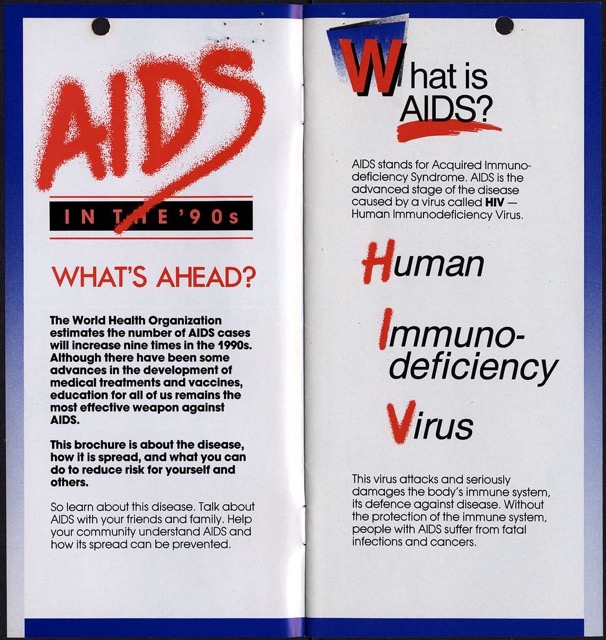
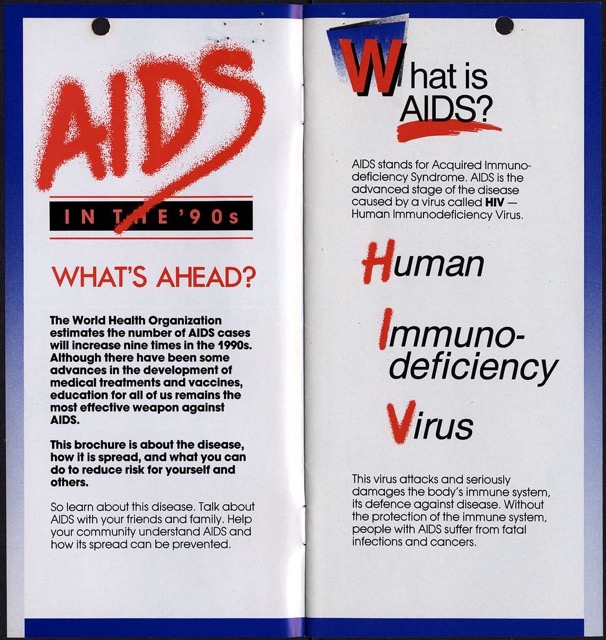
Elements of an Effective Slide Presentation
When it comes to slide presentations, the key is to keep your slides concise and focused on the main points. Too much text can be overwhelming for viewers, so try to limit each slide to no more than five or six lines of text. This will ensure that all information is easily readable from a distance and won’t distract from the visuals. Additionally, use bullet points rather than long paragraphs as this makes it easier for viewers to quickly scan through the content without losing their place.
It’s also important to consider how many words you should include in total; research has shown that shorter presentations are more effective at engaging audiences and conveying messages clearly. Finally, remember that visuals are just as important as text when it comes to storytelling – make sure you have plenty of images or graphics included throughout your slides which help illustrate key concepts or ideas effectively!





